Here is an example of how I post humidity and temperature values that I collect from a DHT11 sensor. I use an ESP32 (Lolin32) board and I post values to a MQTT open source message broker (Eclipse Mosquitto) that I run alongside openhab on a Rpi3. Finally, I deep sleep the board to save energy.
I use the following libraries:
- Arduino library for DHT11/DHT22 by Adafruit [>>]
- Arduino Client for MQTT (PubSubClient) by Nick O’Leary [>>]
- Arduino core for ESP32 WiFi chip [>>]
To install CP210x Driver v10.1.1 for Lolin32 ESP32 there installation issue with Windows 10, build 1803. Check this post: [>>]
/* Project ESP32, DHT, MQTT and Deepsleep */
#include <WiFi.h>
#include <PubSubClient.h>
#include "DHT.h" // Library for DHT sensors
#define wifi_ssid "My_APs_ssid" //wifi ssid
#define wifi_password "my_password" //wifi password
#define mqtt_server "mqtt_broker_IP" // server name or IP
#define mqtt_user "username" // username
#define mqtt_password "password" // password
#define temperature_topic "topic/temp1" //Topic temperature
#define humidity_topic "topic/humid1" //Topic humidity
#define debug_topic "debug" //Topic for debugging
/* definitions for deepsleep */
#define uS_TO_S_FACTOR 1000000 /* Conversion factor for micro seconds to seconds */
#define TIME_TO_SLEEP 900 /* Time ESP32 will go to sleep for 15 minutes (in seconds) */
#define TIME_TO_SLEEP_ERROR 3600 /* Time to sleep in case of error (1 hour) */
bool debug = true; //Display log message if True
#define DHTPIN 14 // DHT Pin
// Uncomment depending on your sensor type:
#define DHTTYPE DHT11 // DHT 11
//#define DHTTYPE DHT22 // DHT 22 (AM2302)
// Create objects
DHT dht(DHTPIN, DHTTYPE);
WiFiClient espClient;
PubSubClient client(espClient);
void setup() {
Serial.begin(115200);
setup_wifi(); //Connect to Wifi network
client.setServer(mqtt_server, 1883); // Configure MQTT connection, change port if needed.
if (!client.connected()) {
reconnect();
}
dht.begin();
// Read temperature in Celcius
float t = dht.readTemperature();
// Read humidity
float h = dht.readHumidity();
// Nothing to send. Warn on MQTT debug_topic and then go to sleep for longer period.
if ( isnan(t) || isnan(h)) {
Serial.println("[ERROR] Please check the DHT sensor !");
client.publish(debug_topic, "[ERROR] Please check the DHT sensor !", true); // Publish humidity on broker/humid1
esp_sleep_enable_timer_wakeup(TIME_TO_SLEEP * uS_TO_S_FACTOR); //go to sleep
Serial.println("Setup ESP32 to sleep for every " + String(TIME_TO_SLEEP) + " Seconds");
Serial.println("Going to sleep now because of ERROR");
esp_deep_sleep_start();
return;
}
if ( debug ) {
Serial.print("Temperature : ");
Serial.print(t);
Serial.print(" | Humidity : ");
Serial.println(h);
}
// Publish values to MQTT topics
client.publish(temperature_topic, String(t).c_str(), true); // Publish temperature on broker/temp1
if ( debug ) {
Serial.println("Temperature sent to MQTT.");
}
delay(100); //some delay is needed for the mqtt server to accept the message
client.publish(humidity_topic, String(h).c_str(), true); // Publish humidity on broker/humid1
if ( debug ) {
Serial.println("Humidity sent to MQTT.");
}
esp_sleep_enable_timer_wakeup(TIME_TO_SLEEP * uS_TO_S_FACTOR); //go to sleep
Serial.println("Setup ESP32 to sleep for every " + String(TIME_TO_SLEEP) + " Seconds");
Serial.println("Going to sleep as normal now.");
esp_deep_sleep_start();
}
//Setup connection to wifi
void setup_wifi() {
delay(20);
Serial.println();
Serial.print("Connecting to ");
Serial.println(wifi_ssid);
WiFi.begin(wifi_ssid, wifi_password);
while (WiFi.status() != WL_CONNECTED) {
delay(100);
Serial.print(".");
}
Serial.println("");
Serial.println("WiFi is OK ");
Serial.print("=> ESP32 new IP address is: ");
Serial.print(WiFi.localIP());
Serial.println("");
}
//Reconnect to wifi if connection is lost
void reconnect() {
while (!client.connected()) {
Serial.print("Connecting to MQTT broker ...");
if (client.connect("ESP32Client", mqtt_user, mqtt_password)) {
Serial.println("OK");
} else {
Serial.print("[Error] Not connected: ");
Serial.print(client.state());
Serial.println("Wait 5 seconds before retry.");
delay(5000);
}
}
}
void loop() {
}
I also used MQTTLens plugin for Chrome in order to debug my MQTT broker.

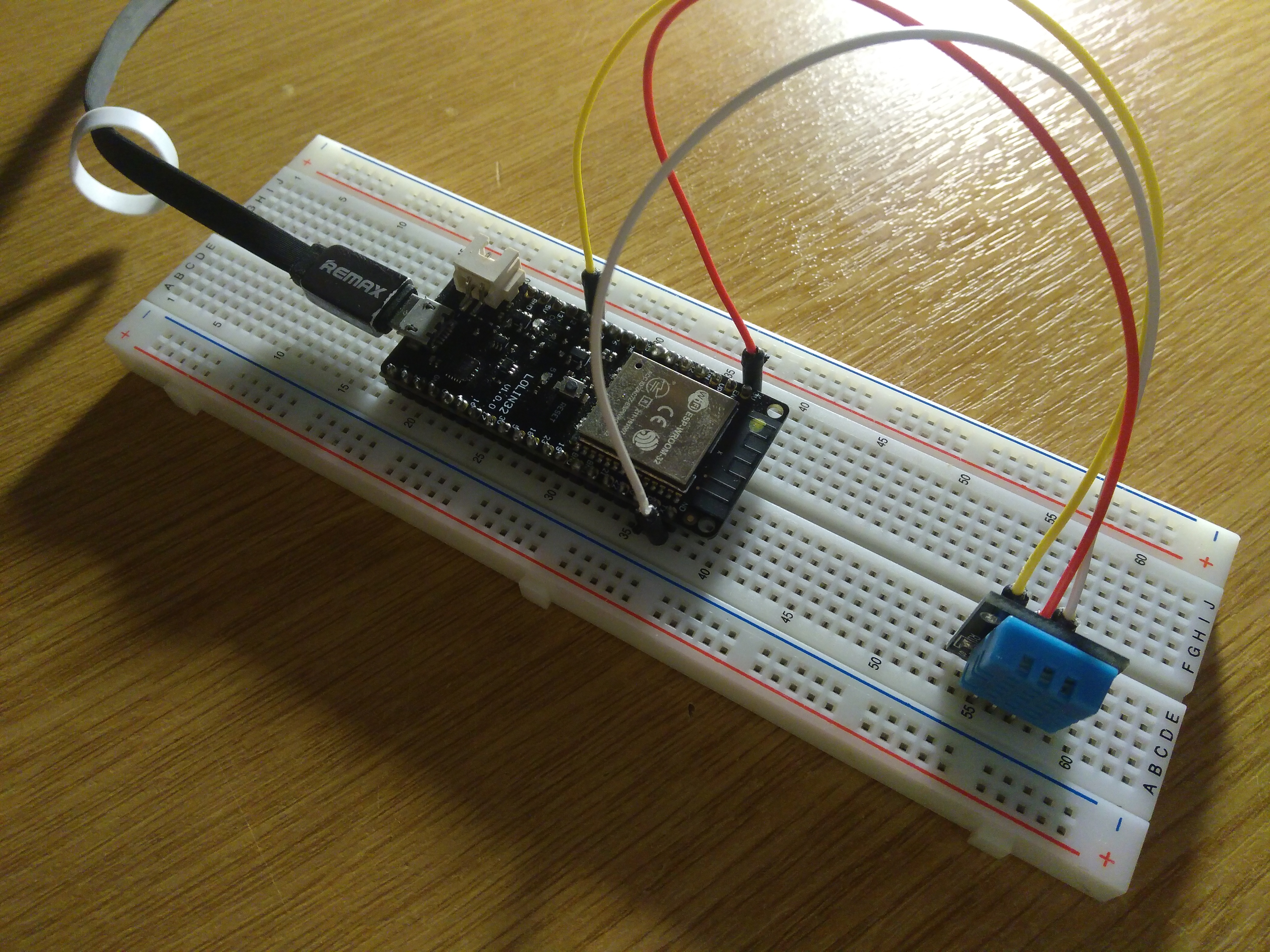






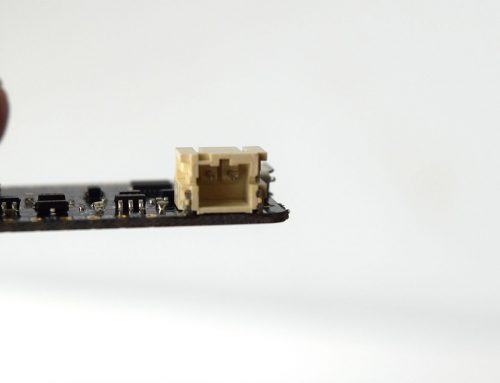
The broker will always save the last message from every topic even if there is no subscriber for the topic. Therefore if there is a new client subscribing for a topic, the subscriber will get the last message instead of waiting for the next time a publisher sends data to the broker.
There are different form of broker. We distinguish between self hosted broker like Mosquitto or HiveMQ and cloud based broker like IBM or Microsoft (Azure).
Sleeping is useless in this case, since the dht will continue to draw power. Anyone found out how to prevent this?
You could connect the power of the sensor to a DO pin and pul it high before measurement and back low afterwards with some delay to settle. Reading each minute would be sufficient I guess so you would only need to power for 10sec each minute.
Great example! Thank you for contributing this! You could add the hint that the Arduino Sensor Unified library needs to be installed, too.
I also had trouble with the wifi connection. It worked every now and then… Problem is, when it wouldn’t connect, it becomes endless! I had to implement a counter/timeout to exit the wifi loop, send the device to sleep and hope for better luck on next wakeup ;-)
im trying this example on my esp32 dev board it runs but dosnt seem to ever want to connect to my wifi it just says connecting with ……………………… in serial monitor
any idea what it could be the log in details are correct etc