This post is about free and commercial (most are online) prototyping tools that can be used for interaction design and user experience design.
I try hard to categorise these tools in different sections according to their major scope, functionality or purpose, but in many cases these can be used in different design practice contexts.
Feel free to provide corrections, suggestions and any other feedback.
Charts
Lucidchart :: http://www.lucidchart.com/
- Mindmaps
- UML Diagrams
- Collaborative in real-time
creately :: http://creately.com/
Wireframing
FluidIA :: http://fluidia.org/
- experience thread
- Open source
- not stable
flairbuilder :: http://flairbuilder.com/
productplanner :: http://productplanner.com/
Mockflow :: http://mockflow.com/
Pidoco :: https://pidoco.com
Paper/Digital pototyping & mockups
mockingbird :: https://gomockingbird.com/
- specialized tool, commercial – $$
- creates high level mockups in a “hand drawn” style
- Cross platform and integrative (for Confluence, JIRA, XWiki)
- http://www.balsamiq.com/products/mockups/desktop
axure
Storyboarding
Balsamiq
Screen Design and Interface design
ForeUI:: http://www.foreui.com/
Pencil Project :: http://www.evolus.vn/Pencil/
- Free
- Firefox addon
- Linux/PC/Mac support
- Built-in stencils for diagramming and prototyping
- Multi-page document with background page
- Inter-page linking.
- On-screen text editing with rich-text supports
- Exporting to HTML, PNG, Openoffice.org document, Word document and PDF.
Web Prototyping tools
App Sketcher :: http://www.appsketcher.com
- specialized tool, commercial
- creates interactive web prototypes using HTML and jQuery components without coding
- makes your ideas real and tangible for clients in minutes
Axure :: http://www.axure.com/
- specialized tool, commercial – expensive $$$
- full-featured, mature desktop application
- create wireframes, prototypes, and specifications for applications and web sites
Mobile Applications (dedicated)
Blueprint
- specialized tool, commercial – $$
- works on iPad
- iPhone(or iPad) UI design application
- simple drag&drop interface
- AppStore? link:http://itunes.apple.com/us/app/blueprint/id405203705?mt=8
- Homepage:http://www.groosoft.com/2010/12/blueprint-video-tutorial.html


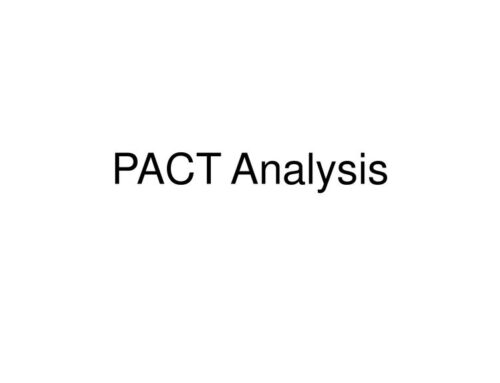
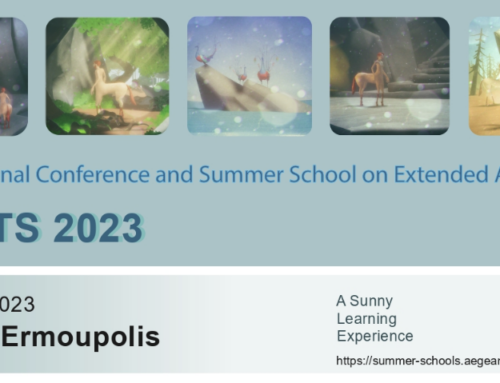

Leave A Comment