In this tutorial I will show you how to disable the N95 camera red light non destructively [It has been confirmed that it works on 8GB version].
Beware! There are other methods around the web that suggest to cut wires and permanently damage your phone (here or here). This is not the case here, the method presented in this post is fully reversible. This is not an easy process and requires to disassemble your phone; tho it is not so difficult. It took me around 15 minutes in total.
Here is what you need to complete the process (a paper trimmer or any kind of blade(surgical type) good enough to be able to cut with precision, a T6x50 precision screw driver, tape and a N95!)
Here are the steps to follow:
To start with remove the battery cover and battery.
- Next remove the back cover of the phone. You can do this by hand, just try to pull the cover from the front right side and then remove (gently!).
- Then remove the four screws as shown on the following image (including the power-on/power-off plastic cover at the top):
- Remove the Keyboard and then remove the two (usually black with a spring around them) screws at the lower bottom of the N95:
Locate the six pads that the camera flashing light is connected on the main PCB. It is a 6-pad array located at the left-top of the PCB.
Cut a small piece of tape around 1mm wide and place it on top of the middle pad closer to the phone’s camera. Be very careful not to cover anything else, you might disable the flash light etc)
Reassemble the phone by following the above steps in the reverse order.
if everything went right then the red light is now off!
Good luck.
Here is a video showing the disassembly process: (removed by Nokia!)
– Portuguese version here
.












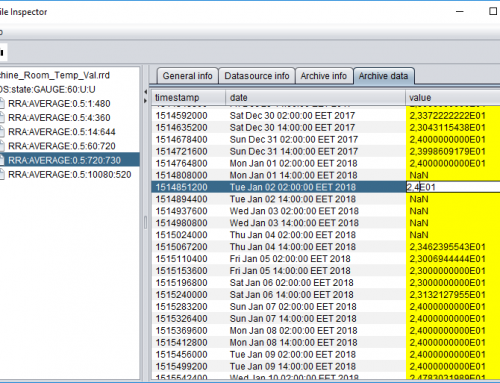
No. Just test the connectors of the flashlight’s PCB. Look here:
image
There is no need to have the phone turned on. Just use a multimeter to test the pads.
Actually it is dangerous if you do not know what you are doing, you might damage your phone.
If you do not know how to do it, I suggest not to try it.
how can I test the different pads with the phone kept open and running the video cam?
finally its working man. thx
I updated the info. I guess now it is even simpler!
thanks for the info man. I’ll try and let u know..
Ok do the following but it requires a bit of knowledge!
The only way I can imagine this to work is to apply the FCA00000 hack and then try to find the sound files on memory.
Here is the process:
1. Apply the FCA00000 hack (google it, this is not an easy task, follow carefully the instructions)
2. Load Rompatcher.
2. download: patch
3. Unpack the patch and copy all the *.wav files to e:\system\sounds\digital
4. Copy all the .rmp files to e:\patches\
5. Patch with Rompatcher and one of the following:
allin1: turning off ALL camera sounds
capture1-4: turns off capture sounds 1 to 4
focus: turns off focus sound
start/stopcapture: turns off start/stop capture video sound
good luck.
But dear i was asking for how to turn off the shutter sound of n95.
There is a possibility that Nokia uses different PCB versions for Asia and Africa. In these cases you have to experiment yourself, I guess. If you own a multimeter you can check which camera pins correspond to the PCB pads and block accordingly.
Dear it doesn’t work for Asian region. I’m from India.
Any help yet for me guys??