In this tutorial I will show you how to disable the N95 camera red light non destructively [It has been confirmed that it works on 8GB version].
Beware! There are other methods around the web that suggest to cut wires and permanently damage your phone (here or here). This is not the case here, the method presented in this post is fully reversible. This is not an easy process and requires to disassemble your phone; tho it is not so difficult. It took me around 15 minutes in total.
Here is what you need to complete the process (a paper trimmer or any kind of blade(surgical type) good enough to be able to cut with precision, a T6x50 precision screw driver, tape and a N95!)
Here are the steps to follow:
To start with remove the battery cover and battery.
- Next remove the back cover of the phone. You can do this by hand, just try to pull the cover from the front right side and then remove (gently!).
- Then remove the four screws as shown on the following image (including the power-on/power-off plastic cover at the top):
- Remove the Keyboard and then remove the two (usually black with a spring around them) screws at the lower bottom of the N95:
Locate the six pads that the camera flashing light is connected on the main PCB. It is a 6-pad array located at the left-top of the PCB.
Cut a small piece of tape around 1mm wide and place it on top of the middle pad closer to the phone’s camera. Be very careful not to cover anything else, you might disable the flash light etc)
Reassemble the phone by following the above steps in the reverse order.
if everything went right then the red light is now off!
Good luck.
Here is a video showing the disassembly process: (removed by Nokia!)
– Portuguese version here
.












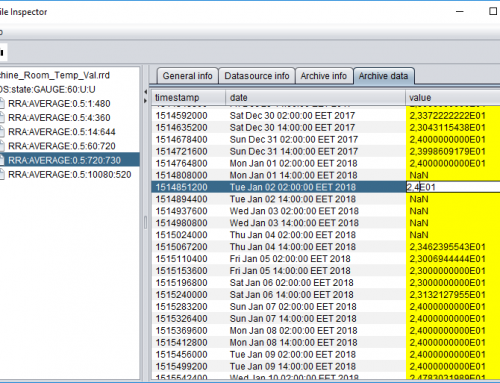
It works with my italian N95, even without removing the display cable but leaving the display at 90 degrees side-by-side the main board.
Now I can use my N95 as a wireless webcam with the Smartcam software.
Thanks!
australia is also the bottom left pad. cheers. great thread.
I’m glad that after surfing the web for uch a long time I have found out this information. I’m really lucky.
Hey guys, I have an N95-3 NAM (Made in Korea) and This trick worked!! I covered the Bottom-Left one from the picture above and it worked and NOT the left middle, like someone said above.
this works brilliantly, thanks for taking the time to make a guide, it worked on my N95 (original uk version, not the 8gb), your efforts are very much appreciated all this months down the line :)
Superb, just did as u said and it works perfect. Best red light removal trick ever!!! and not so difficult. I only hesitated with the screen connector as it’s unclear if u need to pull it or slide it and it also looks so fragile, so u should add that it comes out by gently pulling it with two nails under. Also one should prepare the tape in advance to avoid letting sensor exposed for long period as it easily catches dust, also turn the back PCB with lens cover facing up while working on the other PCB for the same reason. Lucky me, after much hesitations, i was on my way to the cutting out method and came by chance across ur tuto at the very last moment! Cheers again from Belgium.
its work in n95 8g ???
This way simply works just fine!
after being opened phones usually catch dust easier and it builds up inside… this is why i trully hope there is a software/patch alternative like the one for the n96
The hardest part is to cut the 1mm wide tape IMO @_@.
thanks very much for this great guide!