In this tutorial I will show you how to disable the N95 camera red light non destructively [It has been confirmed that it works on 8GB version].
Beware! There are other methods around the web that suggest to cut wires and permanently damage your phone (here or here). This is not the case here, the method presented in this post is fully reversible. This is not an easy process and requires to disassemble your phone; tho it is not so difficult. It took me around 15 minutes in total.
Here is what you need to complete the process (a paper trimmer or any kind of blade(surgical type) good enough to be able to cut with precision, a T6x50 precision screw driver, tape and a N95!)
Here are the steps to follow:
To start with remove the battery cover and battery.
- Next remove the back cover of the phone. You can do this by hand, just try to pull the cover from the front right side and then remove (gently!).
- Then remove the four screws as shown on the following image (including the power-on/power-off plastic cover at the top):
- Remove the Keyboard and then remove the two (usually black with a spring around them) screws at the lower bottom of the N95:
Locate the six pads that the camera flashing light is connected on the main PCB. It is a 6-pad array located at the left-top of the PCB.
Cut a small piece of tape around 1mm wide and place it on top of the middle pad closer to the phone’s camera. Be very careful not to cover anything else, you might disable the flash light etc)
Reassemble the phone by following the above steps in the reverse order.
if everything went right then the red light is now off!
Good luck.
Here is a video showing the disassembly process: (removed by Nokia!)
– Portuguese version here
.












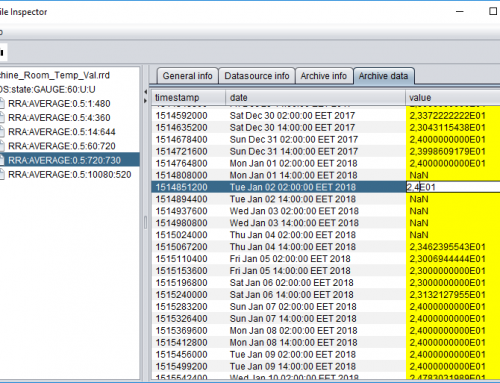
thank u for very much to
Yep, works on N95-2 8Gb Australia, make sure to do the other side than the one pictured
outside of that, thank you
Q
Just FYI, worked well on my classic N95 in Czech Republic.
Thanks, great tutorial!
Above post is for DRAKKARIOUS users and the like. I tried to put that into the post on top after I wrote it and it just posted my comment automatically somehow. =(
D
Hey, while Im here I should tell you to NOT update the firmware to the latest version. All those nice little security holes that allow you to download in install all that free software will NOT work anymore if you do! I am Positive of this. So even if u send ur phone in 4 repair, you MUST notify Nokia to Leave your firmware alone!!! Put it in the request form and all over the box that u are shipping it in! One of the first things they will do is update that firmware for ya. How nice of them! NOT! Now I’m not saying that you shouldn’t update it to a NEWER firmware, not through Nokia though cuz all they have on their website is the newest, but just dont update to the newest firmware.
Im such a fool. I should’ve just read ALL the comments and I would’ve found out that Gabi could’ve saved me A LOT of time!
Lol. Oh well.
No no no no. That gold pad where ur supposed to tape that he is WRONG on the n95 8gb. I had to redo this 5x cuz I thought there was maybe a hole in the tape somehow and the prong was hitting it. NOPE! I just took a guess and taped the one DIRECTLY ACROSS from the one he is pointing to. It’s the 1 in the middle on the OTHER side and it worked like a CHAMP! I paid a chunk for my REAL Nokia n95 8gb made in Korea (not a spinoff which are PLENTIFUL on the net and some stores) and I was sh*&#ing a BRICK when I 1st attempted this. His Procedures are right on point, and for that I Thank You. Even though the video was removed. But unfortunately I had to figure this out on my own which one was 4 the red light. Worst part? Removing the TAPE that was stuck on the wrong area!!! I was deathly afraid of cutting into the board! As I said, I paid a chunk 4 my N95 8GB, and I had to save up 4 it being an adult with responsibilities. If something ever happened to my phone I’d be PISSED!!! But it would be my fault of course. I rolled the dice, crapped out 4x, then hit big on the 5th. So Im satisfied. I say all this to save you guys, and girls, time and possibly your PHONE! Cuz everone knows that the more u mess with things of this nature, the better the chances are of it getting fu*k3d up!
on N95 8GB is the opposite one ;)
it works for me on n95 8gb australian mobile
with last pad covering in ist row acc to image shown in the above example