In this tutorial I will show you how to disable the N95 camera red light non destructively [It has been confirmed that it works on 8GB version].
Beware! There are other methods around the web that suggest to cut wires and permanently damage your phone (here or here). This is not the case here, the method presented in this post is fully reversible. This is not an easy process and requires to disassemble your phone; tho it is not so difficult. It took me around 15 minutes in total.
Here is what you need to complete the process (a paper trimmer or any kind of blade(surgical type) good enough to be able to cut with precision, a T6x50 precision screw driver, tape and a N95!)
Here are the steps to follow:
To start with remove the battery cover and battery.
- Next remove the back cover of the phone. You can do this by hand, just try to pull the cover from the front right side and then remove (gently!).
- Then remove the four screws as shown on the following image (including the power-on/power-off plastic cover at the top):
- Remove the Keyboard and then remove the two (usually black with a spring around them) screws at the lower bottom of the N95:
Locate the six pads that the camera flashing light is connected on the main PCB. It is a 6-pad array located at the left-top of the PCB.
Cut a small piece of tape around 1mm wide and place it on top of the middle pad closer to the phone’s camera. Be very careful not to cover anything else, you might disable the flash light etc)
Reassemble the phone by following the above steps in the reverse order.
if everything went right then the red light is now off!
Good luck.
Here is a video showing the disassembly process: (removed by Nokia!)
– Portuguese version here
.












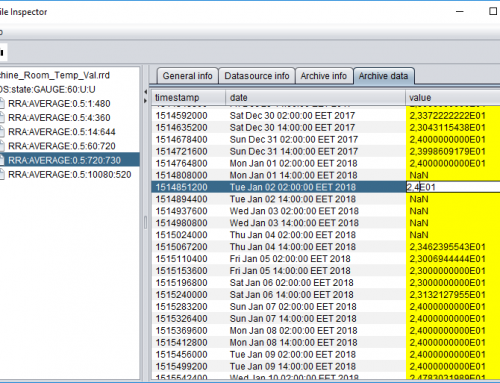
Its gr8….worked on my n95…… i maskedr the opposite middle one in
Thanks, worked great – but it can be done with less work (with a N95-3 RM-160). Based on proceeding comments, the bottom left pad was the one I needed to insulate. Could not find my T7 so cut a thin strip of stiff plastic from a flat transparent blister pack. Removed the back cover and forced the plastic strip under the pin using tweezers. It was not very hard to do. Trimmed the long end sticking out and snapped the cover back on. Voila! Thanks to all for laying the groundwork and making an easy reversible mod possible.
hola estoy muy complacido, a mi me funcionó al tercer intento y es verdad él led rojo se fue a la chingada. Explico la explicación inicial no era para mi n95, hasta que leí los demás y él mío era n95-3 nam made in korea y él lugar exacto es del lado izquierdo él último.
Hi yeah it works, first i have found the right model of my n95, because the explanation dont match with mine, so if yours is the “N95-3 NAM MADE IN KOREA” u have to do this:
All steps aré the same, in the time that u have put the tape the RIGHT PLACE IS THE BOTTOM-LEFT
1. thank you for this guide. it worked great
2. side note, the volume “-” button broke off
and I had to weld it but since I suck at this
I left a smear of weld tin around here.
that does this copper line do?
the phone seems to be working
but should I be worried? if anyone who knows electronics on this phone, please let me know.
thanks.
the “contaminated” area once again :)
http://imageupload.org/dm-4128942796315.png
Thanks a lot! \o/
[…] did it too now no more red light while recording … Click on the link and follow the steps ENJOY N95 camera red light deactivation – Blog Archive • Reply With Quote […]
Can you do that on the E72?
Good work.
The only issue I had was the pin was on the opposite side, so I had to do it twice (sorry, I forgot to take a picture), but it works perfectly. My R M version is 4.21
Also, I would suggest its really easy to get the tools, just go to dealextreme and you can get it for like $3.
Confirmed it works in a n95-3 NAM (bottom left) :D jajajaja good job guys!!!!!
Now I have to do it on Sony Ericsson C905a?