If you are getting this error, then you probably reached the limit of VBA script. I guess to many bibliographic entries…
The solution to this is simple and it is a bug in zotero code that has been identified by Mat Hickman.
Here is my zotero.dot file it you are interested. :: zotero.dot (680 downloads )
Here is the process (I copied and pasted from his post here):
Vba is visual basic for applications and is a programming language by microsoft that allows you to automate programs in their office suite.
Patching the code is, basically, safe. Anyway, just take a copy of zotero.dot before you start playing! Step by step instructions follow…
1. Shut down all instances of Word. Find zotero.dot and right click on it; choose open (default is ‘New’).
2. You should be faced with a blank document. Press Alt+F11 and the vba editor will appear. On the left is a component tree (?!). Expand the ‘modules’ node and double click on zotero.bas. A world of gobbledegook will appear in the editor to the right.
3. Click in the code and hit CTRL+F. Type in ‘mTagStart’ and press Find. You’ll see a line of code something like ‘Dim mTagStart as Integer’. Replace the word integer with ‘long’. If everything’s fine the ‘long’ will be capitalized and turn blue when you move the cursor to another line (do NOT press enter!)
4. Repeat step 3 with mTagEnd.
5. Save (CTRL+S) and quit the vba editor and Word. All done!
If anything goes wrong or you get an unexpected message just quit without saving.
Good luck. If that’s not completely clear (!) let me know.
Mat

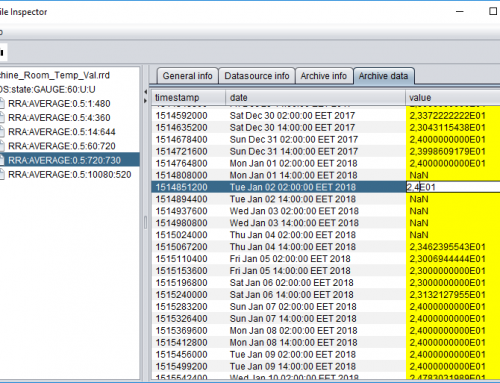
Hello,
I can’t expand the ‘modules’ node because the “project (zotero)” is “unviewable”. Anybody knows how to solve this problem?
Thanks!
you are welcome!
You saved me from a world of panic. Your fix worked perfectly. Thanks!
Thanks alot !!! worked perfectly :-)