What is Interaction Design
and What Does It Mean to Information Designers?
Part 1 of 2
by Craig Marion
In 1988, Alexander Associates sponsored INtertainment, the first annual conference bringing together people from all corners of the interactive entertainment business. People came from such diverse industries as personal computers, video games, broadcast and cable television, optical media, museums, and amusement parks. Over the course of the two days, a debate about the meaning of the word “interactive” raged through every session, disrupting carefully planned panels and presentations. People seemed to regard “interactivity” as the unique cultural discovery of the electronic age, and they demanded a coherent definition. Several speakers tried to oblige, but no one succeeded.” (Laurel, 1992, p. 20)
I wasn’t aware of this controversy when I researched and launched my Web site, the Software Design Smorgasbord, in the spring of 1997. I created my site to help me track developments in user interface design from a number of perspectives that arose independently and, at the time, weren’t communicating very well. As I scoured the Web each month for information to keep my site current, I found myself continually encountering a term I was unfamiliar with: “interaction design.”
For example, Cooper Software Design — the consultancy built by Alan Cooper, the “father of Visual Basic” and one of the most penetrating critics of user interfaces — changed its name to Cooper Interaction Design. Mikael Ericsson, an instructor at Linköping University in Sweden and editor of one of the most popular Web sites on user interface design, began developing and teaching a master’s program in interaction design. And the growing number of companies that developed Web sites for others often listed “interaction designers” among their staff, and were actively recruiting them.
I became curious. Where did the term interaction design come from? What exactly does it mean? And what do the people who call themselves interaction designers actually do?
I’d like to share some of what I discovered as I explored these questions. And I’d also like to discuss some implications of what I found for information design. Looking at information in terms of interactivity, it turns out, provides the basis for an entire typology for examining user assistance (which I’ll present in Part 2 of this article) and envisioning new possibilities.
The Term Comes from Human-Computer Interaction
It took computer science a long time to transcend its fixation on hardware and software and begin to study usability issues systematically. It wasn’t until the late Eighties that the ACM and the IEEE — the two largest and most influential computer science organizations — recommended including user interface design in their official computer science curriculum (Denning et al., 1989). Meanwhile, scientists from other disciplines had been examining the effects using computers had on people. Cognitive psychologists studied the impacts on perception, memory, learning, and problem solving, and human factors specialists examined them on human physiology.
Somewhere in all this — I couldn’t locate a clear point of origin — a field called “human-computer interaction” arose. Human-computer interaction (or, sometimes, computer-human interaction — the terms are used interchangeably) is the area of computer science that examines user interfaces and their use. The field is generally referred to by its acronyms: HCI and CHI.
Textbooks emerged. In 1986, Ben Schneiderman’s Designing the User Interface (3rd edition, 1997) appeared. It was followed by two separate volumes, each called Human Computer Interaction, by Dix et al. in 1992 (2nd edition, 1998) and Preece et al. in 1994.
This definition of interaction from Dix et al. is representative of these texts, and the field:
By interaction we mean any communication between a user and computer, be it direct or indirect. Direct interaction involves a dialog with feedback and control throughout the performance of the task. Indirect interaction may involve background or batch processing. The important thing is that the user is interacting with the computer in order to accomplish something. (Dix et al., 1998, p. 3)
In the context of the mice and keyboards, then, it seems fairly clear that interaction refers to what happens on your display when you click and type. Interaction design, presumably, means envisioning and creating some kind of map of how this should be done in a specific application.
So why all the controversy? Don’t all programmers take this into account as a matter of course when they create interfaces? Well yes, they do. But that doesn’t mean they do it well. As Theodor Holm Nelson wrote around the time of the first INtertainment conference:
Learning to program has no more to do with designing interactive software than learning to touch-type has to do with writing poetry. The design of interactivity is scarcely taught in programming school. What we need in software is what people are taught in film school, at least to whatever degree it can be taught. Designing for the little screen on the desktop has the most in common with designing for the Big Screen. (Laurel, 1990, p. 243)
What Does Designing Interaction Mean?
Let’s jump ahead for a moment and look at the meaning of designing interaction in Web design. It’s often called “interactivity” rather than “interaction” in this context. The two terms are used virtually synonymously: “interaction designers” commonly “design interactivity.” We’ll return to general software development in the next section.
Integrating interactivity into your Web site means starting with a solid understanding of what the components of interactivity are. But to ask what interactivity is seems a little thick — I mean, it’s obvious. Isn’t it? (Szeto et al., 1997, p. 78.)
When I read this I thought of St. Augustine’s observation, in the Confessions, that when no one asks him what time is, he knows, but when someone asks him, he doesn’t know anymore. Perhaps interactivity is one of those words — like time and love and truth — that people use easily enough but, when pressed, can’t define.
It’s easy enough to identify what Szeto et al. call “the components of interactivity.” They’re created with tools such as Macromedia Director and 3D Studio Max, or sometimes just HTML. But creating these components doesn’t necessarily make a successfully interactive Web site — any more than typing words and calling it poetry necessarily makes good poetry.
|
These design companies discuss interaction design as creating engaging experience on their sites: Vivid Studios explains that their mission is “To produce meaningful online experiences through intuitively designed, solidly engineered spaces.” Their Processes + Practices are the most clearly developed of any of the firms I encountered. For an interactive experience based on the quality of information, take their Business Tour or Pleasure Tour. And don’t miss their interactive positioning statement. (Vivid Studios is no longer in existence; links were removed – CM 7/01) MONKEYMedia calls itself “the interface design studio specializing in interaction as a communications medium.” The Ultra Sensory version of their site is a great example of the components of interactivity used well. The most accessible path to their discussions of what goes into interactivity, though, is this text only reference section. Alben+Faris is “a design firm that specializes in quality interactive experiences.” “We think the quality of your experiences matters a lot.” This site doesn’t discuss methodology the way Vivid and MONKEYMedia do, but they say a good bit about interaction design as the design of experience under About us, News, and Our experience. |
Terry R. Schussler, in a presentation called Building Interactivity Into Your Website at the Mac World San Francisco 98 conference, explained that interaction is not animation. It’s not audio. It’s not video. It’s “user control and dynamic experience.”“Dynamic experience.” Sounds like another one of those slippery words. But that’s exactly the type of language used by interaction designers to describe what they do — in the context of Web design, at least. Spend some time at the sites of the Web design firms in the sidebar. They all discuss interaction design as designing appealing user experiences.Jennifer Fleming, in an exploration of how to build successful navigation into a Web site, comes to this recognition pointedly:
The most provocative exponent of this perspective that I’ve come upon, though, has been Nathan Shedroff, creative director of Vivid Studios and one of the most acclaimed Web designers working today.
|
In a presentation called What is Interactivity Anyway, Nathan presents a continuum of interactivity, from passive to interactive, and examines a wide variety of media and activities — from books to television to lectures to sports — in terms of feedback, control, creativity, productivity, communications, and adaptivity. These elements are discussed throughout his writings, from the Unified Field Theory to his Recipe for a Successful Website.
|
Nathan Shedroff’s Web resources on interactivity Nathan has provided more good Web material on interactivity than any other single source I’ve come across. His most comprehensive document is Information Interaction Design: A Unified Field Theory of Design, but I wouldn’t start there. Rather, I’d read Drue Miller’s interview with him or explore his presentation What is Interactivity Anyway. For a focus on methodology, The Interactive Process is excellent. So is his Interaction and Information Design Resources. Most interesting of all, however, is his personal Web site. It begins “Welcome to my world . . .” And he means it. |
Nathan is a Big Picture thinker. He’s clear that interactivity is anything but a unique cultural discovery of the electronic age. At one point, in response to a request for good examples of interactivity on the Internet, his first response is that there aren’t any. The example of interactivity he returns to repeatedly is storytelling. A good storyteller — capturing her audience, engaging her listeners — is creating an interactive experience.Interactivity is about genuine human engagement. That’s the measure of successfully “interactive” software. And from this Nathan draws a stark observation:
This is a very important point, and one that was lost on all the Web designers who added interactive components to their site without fully considering the overall effect. |
Two questions arise, though, when we consider interaction design as the creation of compelling experiences. The first is: Where is it appropriate? There’s no obvious correlation between having fun on a site or with a piece of software and achieving business goals such as knowledge acquisition or high productivity. (Did anyone count, in the early days of Windows, how many companies forbade their employees from playing Solitaire?) User enjoyment may be a positive or negative factor when performance metrics are what counts.
The second is: Is this an expansion of the classic meaning of interaction, or a new meaning altogether? Take another look at the Dix et al. definition of direct interaction (the kind we’re concerned with here) cited earlier:
Direct interaction involves a dialog with feedback and control throughout the performance of the task.
Okay. Then what about components like animated GIFs and movie clips when they’re not initiated or controlled by users? What about the fact that “designing for the Big Screen” may have nothing to do with dialog, feedback, and control? If interaction design is about the creation of compelling experiences, feedback and control may be tools in a designer’s toolbox, but they’re not always components of whatever’s being designed. Devices and approaches that don’t use them may contribute to the user experience, too.
The issue becomes even more complicated. Many designers create “experience modules” (for lack of a better term) that a user can choose to execute. But that’s the extent of the user’s control. Once launched, these modules present pre-packaged experiences that are designed, in effect, to control the user. Other designers give a user the opportunity to explore or do something with a site, or piece of software, in ways that its creators may never have considered. The user really does control the experience. Both groups of designers call what they do “interaction design.”
Like many important words, then, “interactivity” and “interaction design” turn out to have multiple meanings. Maybe that’s what generated the controversy at the first INtertainment conference. But we don’t want to go too far afield here. The “components of interactivity” are generally regarded as key elements in successfully interactive software and Web sites. Interaction design may not reduce to them, but it does entail their use. And so it seems to follow that we can describe interaction designers as those who use certain toolboxes and techniques.
Or so it would seem. But, particularly in larger firms, this isn’t the case at all.
What Do Interaction Designers Actually Do?
Let’s return again to the broader domain of software development. In 1993, Deborah Hix and H. Rex Hartson from Virginia Tech published an influential volume called Developing User Interfaces. In it, they argued that “user interface development must be an integral part of the overall software engineering process, not an add-on or afterthought” (p. vii), and the book lays out the process of how this was done at the time by successful companies such as Apple and Microsoft.
They call the key player the “user interaction developer.” This is, I believe, effectively the same person as the “interaction designer” in the Web world. In more traditional software development, this person is responsible
to develop the content, behavior, and appearance of the interaction design. People in this role are directly responsible for ensuring usability, including user performance and satisfaction. They are concerned with critical design issues such as functionality, sequencing, content, and information access, as well as such details as what menus should look like, how forms should be formatted, whether to use a mouse or trackball, and how to ensure consistency across an interface. A major part of the developer’s job is also concerned with setting measurable usability specifications, evaluating interaction designs with users, and redesigning based on analysis of users’ evaluations of an interface. (Hartson and Hix, 1993, p. 9)
|
Another way to understand what interaction designers do is to look at what they’ve actually done. Look at the examples provided by Vivid Studios ,MONKEYMedia (click Portfolio), and Alben+Faris.Interaction Design has an interesting portfolio, too, as does Cognetics Corporation. Many individuals also provide Web pages with samples of their work. Nathan Shedroff’s is almost daunting. You can view portfolios byJodi Forlizzi and Whitney Quesenbery as well. |
What struck me upon first reading their book (in 1996) was not only that none of the software companies I was familiar had such a position. It was that none of the software developers I discussed this with had ever heard of such a position. Further investigation showed me that, at the leading companies, there were indeed people carrying out these roles under various titles. Michael Wiklund discussed a number of them in Usability in Practice (1994). But in most software shops, the developers still did the design.Yet this was being challenged. Alan Cooper put it well:
|
What do the designers do? Take a look at the position posting for Interaction Designer at Cooper Interaction Design. The position is described vividly:
You can fully imagine the experience of users of the product you design, and to put yourself in their shoes. You have an aggressive and questing intellect and you can defend your position with poise. You love collaborating with others to get at the right answer; you know the right answer when you see it-whether you came up with it or your teammate did-and you are able to improve upon it. You enjoy articulating complex design ideas to ensure effective meetings with staff and clients. You can work hard and work smart. You are self-motivated and enjoy being the master of your own process. Your personality inspires others to excel. (Cooper Interaction Design, 1999)
Vivid Studios is organized somewhat differently. While they have interaction designers on their staff, they also have position postings (at this writing, anyway) for both a “Senior Information/Interaction Designer” and a “Creative Lead, Info Arch and Interaction Design.” The Information/Interaction Designer (“ID”)
works closely with Visual Designers and Writers on a project team to create a front-end that enables a positive user experience. The ID is responsible for the design of the information structure, workflow, navigation, and the interfaces of all interactive elements of a site (forms, applets, and so forth). (Vivid Studios, 1999)
There’s commonality here. An interaction designer designs. But he or she may have other responsibilities, such as usability engineering (which is a better label for most of the activities in the Hix and Hartson model than interaction design) or information design. And, particularly in smaller firms, the interaction designer may both design and build the software — including implementing the “components of interactivity.”
This really is a new, evolving area. Look at the staffs of companies that do this work and their methodologies. There’s no consensus on job titles or how work is configured among teams. Staffing seems to evolve as the individuals and companies involved find and express their strengths, develop methodologies, and envision the skill sets they need to bring in-house to grow.
What Does All This Have to Do with Information Design?
In the preceding sections I’ve tried to bring some clarity to an ambiguous new phenomenon: interaction design and those involved with it. In some companies, such as Vivid Studios, the overlap between interaction design and information design has been recognized, but few companies tie the two together as closely as Vivid. The term interaction design is used to cover a range of meanings and overlaps with other areas as well.
But let’s not let these ambiguities obscure what’s really going on here. It’s no accident that interaction design and interaction designers are becoming visible and in demand. New possibilities of what software can be and do have arisen, and they need to be mastered and managed.
Have you noticed? The face of software is changing. It’s often more browser-like and increasingly offers portals to the Web. Sometimes its displays are conditional on who the user is and what the user has done. Sometimes its components no longer stand still; they move, and entire displays can shift shape.
The dimension of motion and visual change is probably the most dramatic advance. Up until very recently, displays were essentially screens (or Windows). They may have been clickable, and they may have changed in other ways, but basically they had fixed forms. No more. With developments like dynamic HTML, software no longer has to stand still.
From an information design standpoint, the new reality, driven by new technological options, is that information can be blended and woven into software in ways that were barely imaginable just a few years ago.
The question this raises for information design is “What guidance can be provided?” What tools and techniques are appropriate for different kinds of interactive assistance, and why? How can positioning information within this new software, using new possibilities, contribute to enhancing the user experience? And how can information best be displayed within this software in ways that contribute to, in Nathan’s phrase, users’ “needs, interests, goals, and abilities”?
I don’t want to lose sight of the obvious answer. Good, clear, well-organized writing and effective graphical information have value. They contribute greatly to the user experience. But this is only part of the answer.
The new reality — the one shaped by interaction designers — tells us that good writing and graphics need to be positioned appropriately. When they’re relegated to an unused help system, they don’t really help anybody. In software real estate — just as in any other — location matters.
And so does interactivity. The new reality offers more ways to present information than ever before. In Part 2 of this article, under the topic “Make Way for Interactive Assistance,” I’ll present a typology for discussing them.
Reference: http://mysite.verizon.net/resnx4g7/PCD/WhatIsInteractionDesign.html


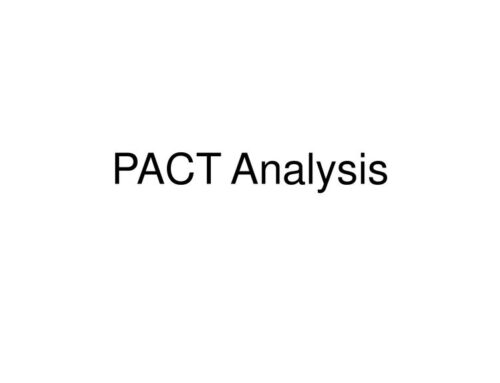
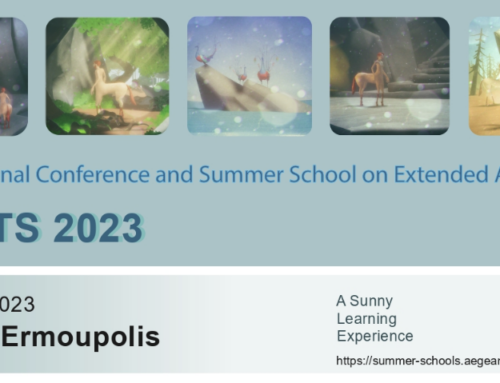

Leave A Comment