[update]
If your monitor version is older to March 2007 then forget this solution. Ask Benq to replace your monitor
I found out that many people are experiencing this blackout problem when using the BenQ FP241W and the DVI connection.
The complexity of the problem arises because of the unpredictable behaviour of the many elements that are involved in the situation: graphics card, drivers, cables, monitor firmware, driver settings etc.
Here I will try to outline a “method” that worked for me,.. relatively ok.
1. First of all, change the DVI cable. The original cable that comes with the BenQ monitor, is crap. In my case it produces, apart from the constant flickering, digital noise with visible dots(artifacts) in all black areas. This is basically a good sign that gives you some feedback regarding the quality of your cable.
What I’ve done was to swap the BenQ DVI cable with a 17″ Belinea cable that I had spare at home. And it worked. I must admit much better than the BenQ cable. All artifacts gone, but not the flicker problem.
2. The next step is to download the latest ATI catalyst drivers.
ATI Drivers
The laptop users can directly download the Mobile Catalyst drives from here.
3. Next, install the full pack of drivers including the Catalyst control center.
In the DVI settings I used the following configuration.
a.Force Catalyst to display all resolution capabilities: Display Options -> Dislpay Management options -> List all possible modes
b.Display Manager: 1920×1200, 32bit 75Hz (although it might not seem to be possible by the display)
c.Display Options: Display Detection Option -> Use manual detection only
d.Digital Panel DVI / Attributes -> DVI settings -> Alternate DVI operational mode (ticked)
These I believe (a&b&c&d) are the most important changes someone must do. Additionally, I suggest to completely disable Catalyst control centre. The monitor now blacks out only a couple of times when logging in, but I guess this is probably the Catalyst Control Centre startup behaviour.
greets.

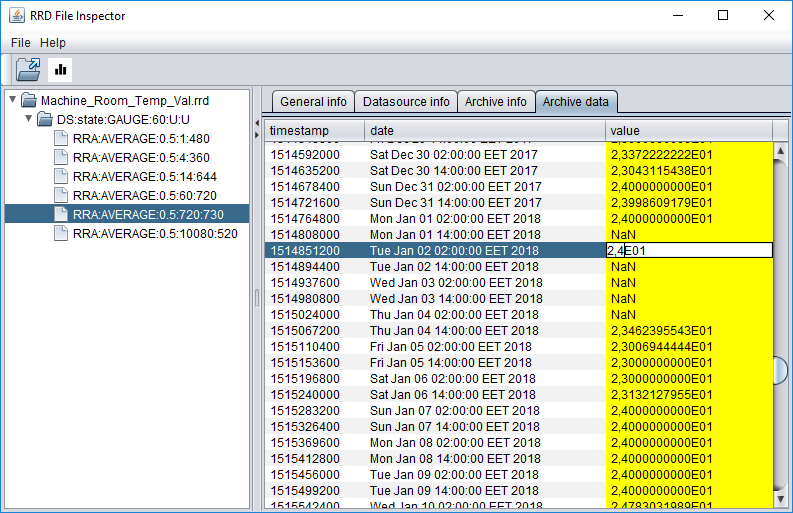
ok it works but I guess there is an issue with the monitor too