I realised that in many cases nseries phones have issues when dealing with large memory cards (8G<).
One of the most frequent issues is the messaging functionality to become corrupted. If your phone is disconnected when PCsuite is accessing it, or reboots while in the middle of indexing your SMS then there is a possibility to experience corruptions on your data. The result is that it becomes almost impossible to open messages that are stored on memory card (MMC).
The solution is relatively simple and no format of the memory card is needed. First of all you need to BACKUP your DATA ((the best method is to create an image file of your MMC)), then to be able access the actual system files on the MMC.
- The simplest method is to remove the MMC from the phone and connect it, using a (USB or memory card) adapter, to your PC.
- An alternative to this is to access system files from the phone itself, but in this case you’ll need to have installed both a file manager (e.g. x-plore, FExplorer) and have your phone hacked (able to disable Caps). If you do not know how to do thi,s then just follow step 1.
- Next step is to find the SMS mail storage location. This is:
- e:Private1000484BMail2
- Try to delete : 00001000.
Doing this will force the device to recreate the file and thus enable access to your SMSs.
Hope it helps.

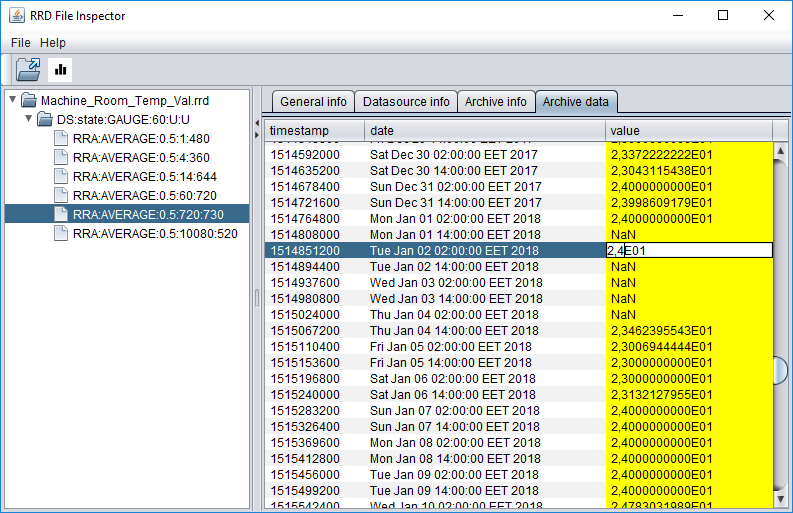
There is a possibility that Nokia 6700 saves only on main memory. I hope someone who owns such a phone to confirm.
thanks a lot.. u are great.. i love u so much..
superb!!!!!! this actually worked.
I spent so much time formating my Nseries phone and restoring back. the solution was simple just deleting the cache files.
Thanks mo!!
Thank you so much!!!! this really dud solve the “Message Reading Problem” on my Nokia E90
Jahan Panah Tussi Great Hu..
Thank You So Much dear….. you have resolved my problem…. Thanks Alot.